Split Label Functionality
The split label functionality offers more variety and flexibility when labelling prescriptions by specifying the quantity that will appear on each label.
There are three split label options:
-
None - default selection. No split occurs and the same quantity appears on each Vial label.
-
Even Split - the quantity of the prescriptions is split evenly between the specified Vial label copies.
The Split Qty is automatically populated based on the quantity of the prescription and the number of Vial labels.
-
Custom Split - the quantity of the prescription is split based on the Split Qty entered.
In all split options, the prescription Hard Copy or e-file copy, and reports, will display the total Fill Qty.
Use the dropdowns below to learn more about each split label option.
No split occurs and the same quantity appears on each Vial label.

A prescription is entered for 100 tablets, the vial copies are set to 2 and the split label option is set to None.
Two vial copies print and each will display a quantity of 100.
The quantity of the prescription is split evenly between the specified Vial label copies.

For methadone DINs only, the Split Qty must be expressed in terms of the number of millilitres being dispensed, even if the prescription quantity is expressed in milligrams. This is not applicable for methadone prescriptions filled using a Mixture Folder.
A prescription is entered for 100 tablets. The vial copies are set to 2 and the split label option is set to Even Split. The Split Qty is automatically calculated.
Two vial copies print and each will display a quantity of 50.
A prescription is entered for 100mg of 10mg/mL methadone. The vial copies are set to 2 and the split label option is set to Even Split. The Split Qty is automatically calculated.
Two vial copies print and each will display a quantity of 5mL (=50mg).
The quantity of the prescription is split based on the Split Qty entered.
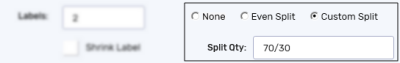
For methadone DINs only, the Split Qty must be expressed in terms of the number of millilitres being dispensed, even if the prescription quantity is expressed in milligrams. This is not applicable for methadone prescriptions filled using a Mixture Folder.
A prescription is entered for 100 tablets. The vial copies are set to 2 and the split label option is set to Custom Split. The Split Qty must be manually entered.
Two vial copies print and display quantities based on the Split Qty field.
A prescription is entered for 100mg of 10mg/mL methadone. The vial copies are set to 2 and the split label option is set to Custom Split. The Split Qty must be manually entered.
In this case, you want two Vial labels - one for a 70mg dose and the other for a 30mg dose. As you processed the prescription using a methadone DIN, you must enter the Split Qty as the number of millilitres of methadone being dispensed. The Split Qty should be entered as "7/3."
Split label quantities must match the Vial Copies indicated in the Extended tab and add up to prescription quantity (or in the case of methadone, the prescription quantity expressed in millilitres). If there is a discrepancy, messages will display to advise you.